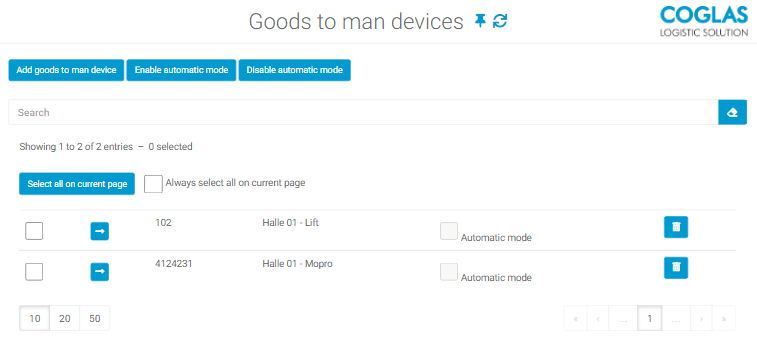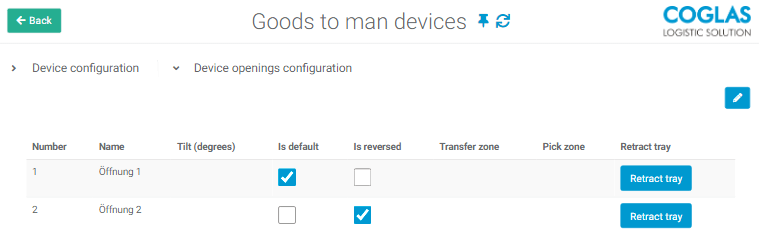Administration
Shuttle or lifts can be created and configured in COGLAS under system -> goods-to-man devices. To create devices, you need a unique device no. and a topology node from the stock overview for linking.
| Fields | Description |
|---|---|
| Device no. | Unique number of the shuttle (the number must match the configuration of the shuttle by itself) |
| Device topology node | Path to the topology node from the bearing overview to establish the link between the controller and the topology. |
If shuttles have more than one extraction port, you can configure them in COGLAS and configure them according to certain rules. I.e. you can define, for example, which tabs should be output at a certain opening.
The installation & settings for the removal openings can be found under:
System → goods-to-man devices → the corresponding shuttle → device opening configration.
| Fields | Description |
|---|---|
| Number | Number of the opening of the shuttling device |
| Name | Freely available name for the opening |
| Standard | Opening is controlled by default, if no further configuration is given |
| Mirrored | Display of the tablar is mirrored. This is useful if the opening is on the opposite side of the shuttle. |
| Transfer zone | Selection of the assigned transfer zone |
| Pick zone | Selection of the assigned |