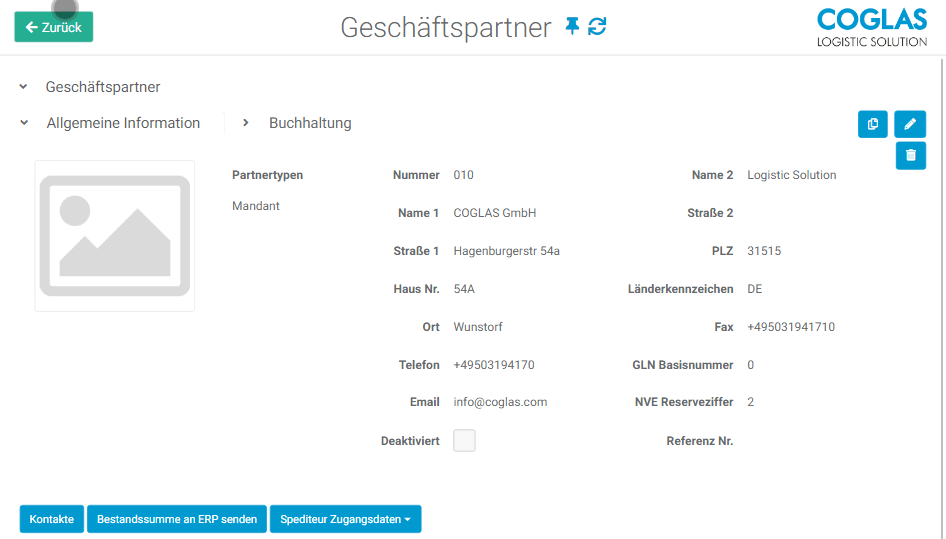Master data
Via “Business partners” all business partners related to the warehouse operator can be managed. It is possible to upload a suitable logo for each business partner, which is printed when documents such as delivery notes or shipping labels are created in the outgoing goods department.
| Type | Translation | Description |
|---|---|---|
| Unloading location | Unloading Place | Destination of the goods delivery |
| Customer | Customer | Orderer of the goods to the order |
| Recipient | Recipient | Receives the delivery |
| Freight Payer | Freight Payer | Carries the costs of transport |
| Loading Place | Loading Place | Place of reception of the goods to the order |
| Warehouse Owner | Warehouse Owner | Operator of the warehouse |
| Supplier | Supplier | Procurer of the outgoing goods order |
| Lost & Found | Lost & Found | Account assignment for the equipment account of the warehouse operator in case of manual quantity adjustments |
| Client | Client | Owner of the stock goods |
| Carrier | Carrier | Transporter of incoming/outgoing consignments of goods |
It is possible to log the exchange of loading equipment via the so-called Equipment accounts In this way, empties can be assigned to accounts away from merchandise management and settled with various business partners in any cycles.
The entry of receipts or issues can be operated from the processes (goods receipt,transport ‘ goods out, goods out) or entered directly on a business partner account as an adjustment function. However, the account assignment of empties is separate from all goods management postings and must be carried out manually.
All transactions are to be understood as accounting records, which always involves two accounts:
- Empties received or shipped are accounted for between the respective business partner and the warehouse Owner.
- Correction bookings on the warehouse Owner are booked against “Lost & Found”.
All entries are logged in the Equipment account history.
Optionally, specific contact persons can be entered for the stored business partners in order to simplify communication.
For the partner type “Client” there is the possibility to transfer all existing stocks via interface. This can be done manually by pressing the button or regularly in consultation with COGLAS.
If the “DHL Paket” option is enabled and this carrier is to be used to send parcels, the access data for the business customer portal must be entered at the desired client.
Shipping and billing of packages is done through this account. Without valid access data, the creation of shipping labels within the packing process is not possible.
The access data includes user, signature and EKP. As soon as the service is to be used with relevant data, the Productive operation checkbox must be activated.
For more information on the packing process and the generation of shipping labels, see chapter Goods out ‘ Packing.
Information on the connection of DHL Paket can be found in the chapter Interfaces ‘ DHL Paket.